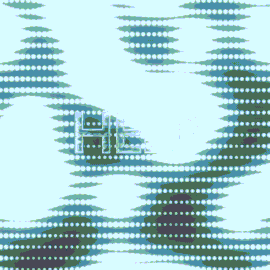Messing about with some motion graphics in Blender with Geometry Nodes.
Author: Kyle Conway
-
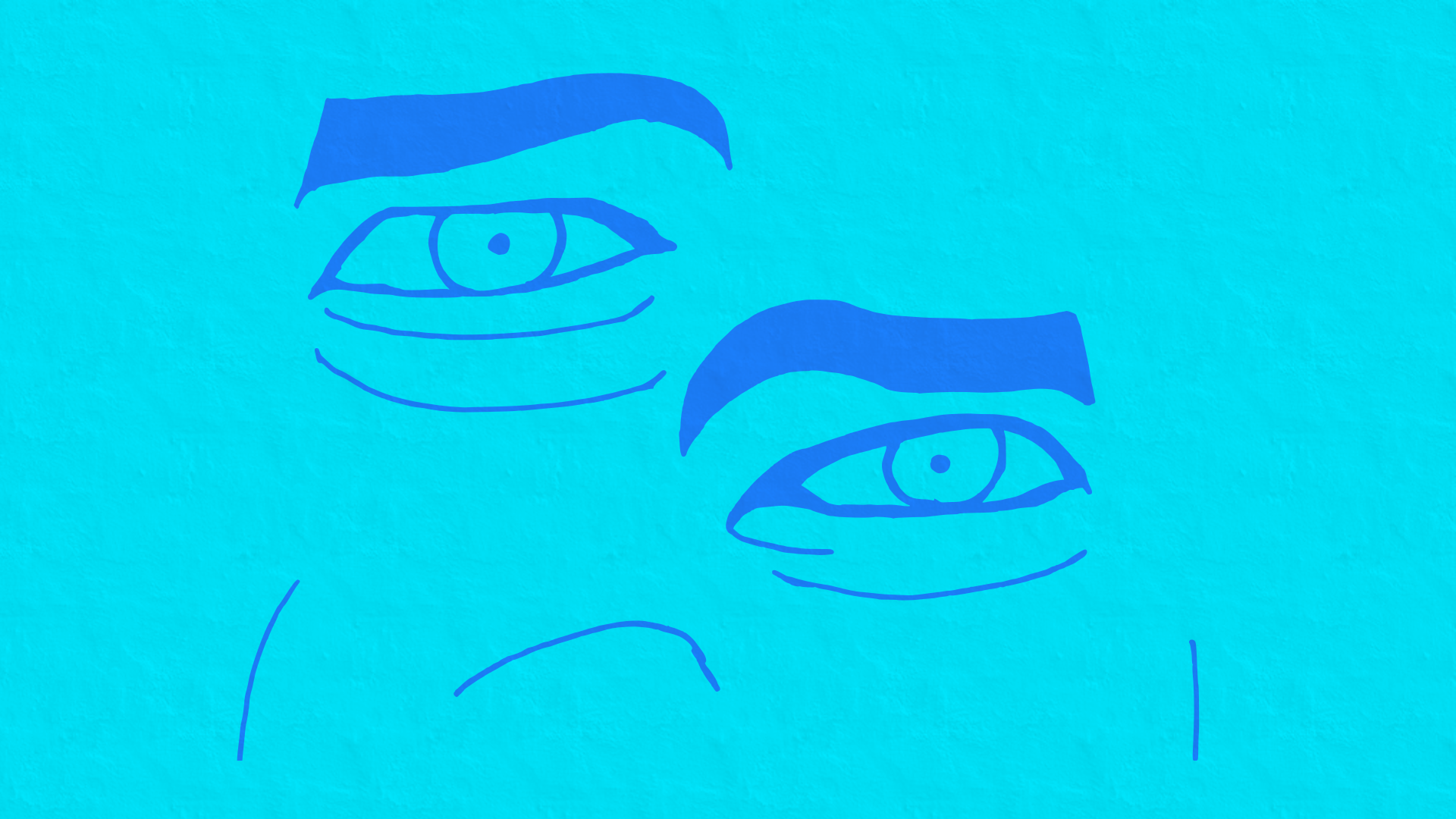
On being a poet and not knowing it.
When I’m very lucky, I have both the time and the inclination to go back through personal notebooks and journals. This doesn’t happen very frequently, and it’s always enlightening, so I value greatly the opportunity to let my past self speak to the present me.
This particular time I was struck by how much poetry I’ve written. This type of writing goes back much longer than a decade, and it seems to be a frequent way that I approach recording and/or processing thoughts and feelings from a point of abstraction rather than one of reason or logic.
One of the dangers of art education, if it can be considered a danger, is that of learning the mechanics of things like balance, negative space, narrative structure, and other aspects of “how the sausage is made” regarding artistic forms. My multidisciplinary doctoral education in fine arts has given me the tools to peer straight through the curtain of many artistic forms and view them from the lens of a critic almost by default.
And then there’s poetry.
While I have certainly read poetry, it is mostly considered to be in the realm of pure paper-page stuff (i.e., literature) rather than the more performative or gallery-walled works that were within my program of study. Poetry is a thing apart.
This is perhaps a part of why I find myself writing poems: my mind never formally or deeply learned its rules, structures, or formalities. Thus, my brain finds in the poetic forms such freedom. I literally don’t know enough to critique myself (or, at least that’s what I tell myself). What I write seems poemish to me, so it is, and I’m unrestricted while writing it.
I liken this how I talk about bass guitar.
I do not play bass guitar. I have, however, been playing a standard 6-stringed guitar for more than 20 years at this point. It’s great fun. I’ve learned many songs and forgotten many others. I’ve played grunge, classical, jazz, country, indie, and so many other styles. I’ve noodled. I’ve written my own songs. I even know where most of the notes are and can reasonably play along with simple tracks without learning them first or having heard them before.
But when someone asks if I play bass guitar, I don’t say yes. I say that “I can probably hit the notes, but I don’t consider myself a bass player. That’s a whole different thing.”
Poetry is the bass guitar of writing for me. It uses the same words and the same sounds; it uses metaphors and other common language components just the same as a play script, an academic paper, or a monologue, but I respect it enough to consider it a wholly different thing. There’s just so much about it that I know I don’t know.
A few years ago, I asked my sister to critique a poem for me. She’s a pure-literature poem person who I know has the capacity to do this. Well, it’s now a few years later, and she still hasn’t provided a critique (at first she said I was in line behind a few other people, and now I’m next up, but, well, her throughput is incredibly slow. And yes, Mary, this is a public callout. (p.s. I love you, and I still want that critique.)
Waiting for a critique has been… annoying. The public library came to the rescue in the form of a newsletter where I saw that I’d missed a poetry night. The bio of the person who presented or read at that night indicated that there was a local poetry group that met twice a month: once for writing and once for critique. I had to go.
To date I’ve attended only the writing night. At first I had no idea how to find them so I sat at a table in the coffee shop and for almost the first time intentionally wrote a poem. I was near a huge window. There was a line of gently swaying drop lights descended from tall ceilings. The coffee was… okay. It got cold too quickly but the refills were free!
I ended up writing what I think is a poem about the complexity of human relationships with alternating sections that have strong imagery related to both the vastness of the universe and woodworking. It was also influenced by the lines and lights and windows. It seems to be also about the location of things and the points that connect them.
It is wholly unlike anything I’ve ever written before. I very much doubt that it’s “finished” in any formal sense (and I wouldn’t know what would make it so in the first place). I have literally no idea what feedback I will get when I bring it for critique or review or whatever, and I don’t even know what form that feedback might take. It’s all so very exciting.
It was also nice to be around what I’d describe as “word people” who legitimately try to search for the word that actually does what they want (both in meaning and phonetically) rather than something approximate (unless that’s what they’re going for). Didn’t know how much I’ve missed that recently until I was around it again.
I don’t have any strong point to conclude this write-up. I’m not really trying to make a point. It was just nice to get lost for a little bit in words like I used to. We’ll see what, if anything, comes of it.
Probably poems.
-
This year I love it differently
I have always loved this poem.
Mary Conway – 2020-04-01
This year I love it differently.This was sent during the earliest days of social distancing amidst the COVID-19 pandemic to me by my sister Mary. She included the following poem:
"Spring" by Edna St. Vincent Millay To what purpose, April, do you return again? Beauty is not enough. You can no longer quiet me with the redness Of little leaves opening stickily. I know what I know. The sun is hot on my neck as I observe The spikes of the crocus. The smell of the earth is good. It is apparent that there is no death. But what does that signify? Not only under ground are the brains of men Eaten by maggots. Life in itself Is nothing, An empty cup, a flight of uncarpeted stairs. It is not enough that yearly, down this hill, April Comes like an idiot, babbling and strewing flowers.
Even though I’d never encountered this poem before, even when reading it at the time ― within the context of this strange new reality at the beginning of the pandemic ― I also knew that I loved it differently than I would have even a month earlier.
At the time my response was to tell her that she should also write a poem, but one titled: This year I love it differently. I don’t think she has yet so I’m still waiting.
I also felt the urge to contemplate artistically the reality that for most forms of art it is not the art that changes, but ourselves. This is not a unique observation, but a very human one that is always surprising and enthralling.
Now nearly 4 years on, no meaningful end to the pandemic in sight, I “love it differently” still, and again, and anew.
It’s now 9 months after I wrote the above draft and didn’t finish posting it.
It’s now long after that. I suppose it’s time to post the post. I still love it differently.
-

Triangle Negative Space Appreciation Club

Triangle Negative Space Appreciation Club
You like bikes. I like bikes. It’s a bike-liking bike fest. Or, maybe, you like triangles ― and negative space.
Either way, let’s appreciate these things together.
-
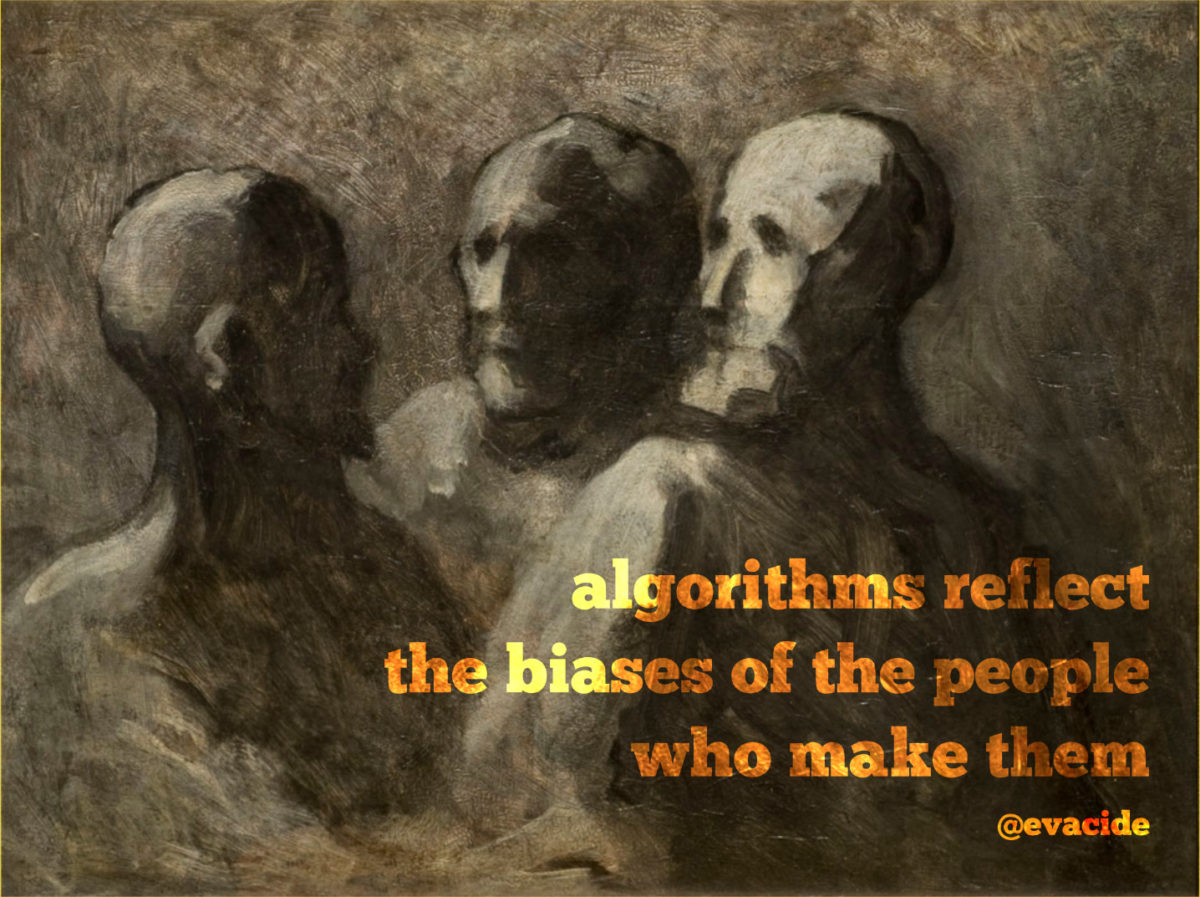
One True Tech Tweet Visualized
I conceived of an idea for an interactive performance that could take place in the context of The Art of Python at PyCon2020―the latter was graciously accepted to their hatchery program―and would have led directly into a collaborative workshop designed to encourage more original dramatic works from the lived experiences of technologists had the COVID-19 pandemic not shut down all things.
I have a longer post that went into the details at the time―and there were many―but the short description is that I was interested in collecting short statements of truth, particularly from the tech community about aspects of their work and life in tech to become a part of a live performance at PyCon2020 that sadly failed to happen. (Some things, like theater, really do benefit from being in-person).
At the time, tech twitter was filled with such wondrous quotes of knowledge. It was sometimes funny, sometimes sad, often woefully accurate―but almost always resulting in gained knowledge about some sort of lived experience shared with the broader community.
In order to write about the project I needed to demonstrate the types of quotes I expected to receive, and years of following some wonderful technologists had provided many examples of the incisive wisdom I hoped to receive in my own survey (which you can see here).
At the time we’d only received a few responses:
- Learning on your own is hard.
- I don’t work in tech, but I make tech work for me.
- End-users are incapable of following simple instructions or describing accurately what is on their screen.
- All the free snacks didn’t make up for being fired by a boss who couldn’t tell me what my job was.
- When you say only 1% and mostly vulnerable people will die, the disabled community is preparing to mourn the loss of many in their community.
- I want to be a minimalist, but can’t afford it
- our work and world are tiring and the best thing we can do is do good for one another
- Ignore Gatekeepers. There’s no one perfect background or degree or experience that makes you a “real developer.”
- Many of our tools are not convivial because the corporations that design and sell them Don’t have our interests in mind, only profit.
I thought visual examples might be helpful. Finding nuggets of wisdom from public tech twitter was not very difficult. I combined these with public domain art.
It never resulted in much beyond the above because the pandemic dramatically changed everyone’s plans. Some of these images have been sitting for so long unused that when I came across them again over the new year I felt compelled to share. I have to admit that I’d occasionally remember them and look for them on my blog and not find them. (Future historians take note: the pandemic and lock down and everything was really weird with respect to memory and the perception of the passage of time, among so many other things).
To be honest, I’m not even sure I could find or link to the original tweets anymore considering the incredible changes over at Twitter/X. After so much upheaval I’m not going to try. You’ll just have to trust me that these handles said these words at some point in a tweet and I thought they were worthy of enshrining with public domain art to encourage participation in a live performance art project at a tech conference.

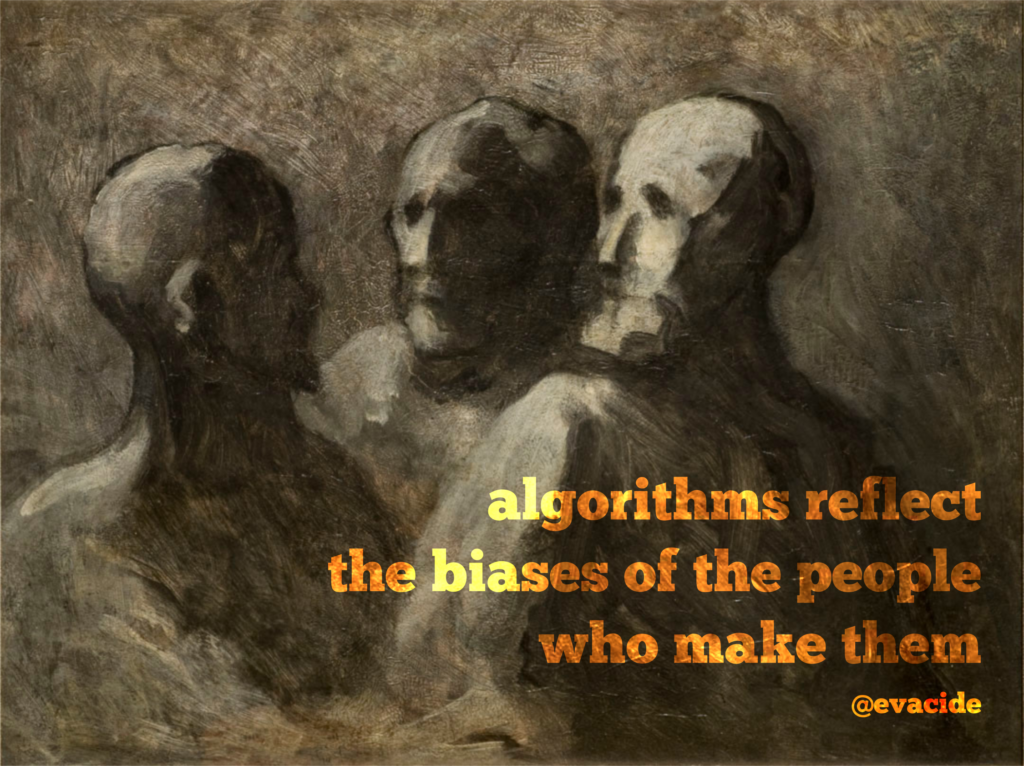

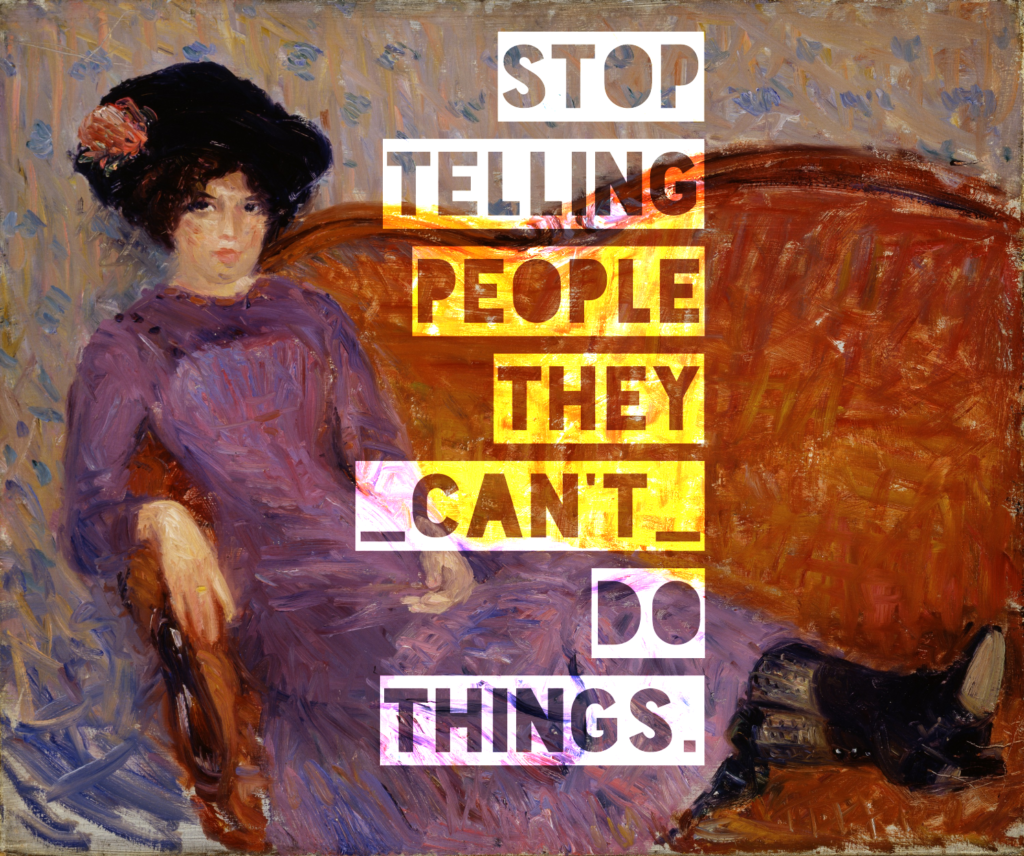
@jessfraz 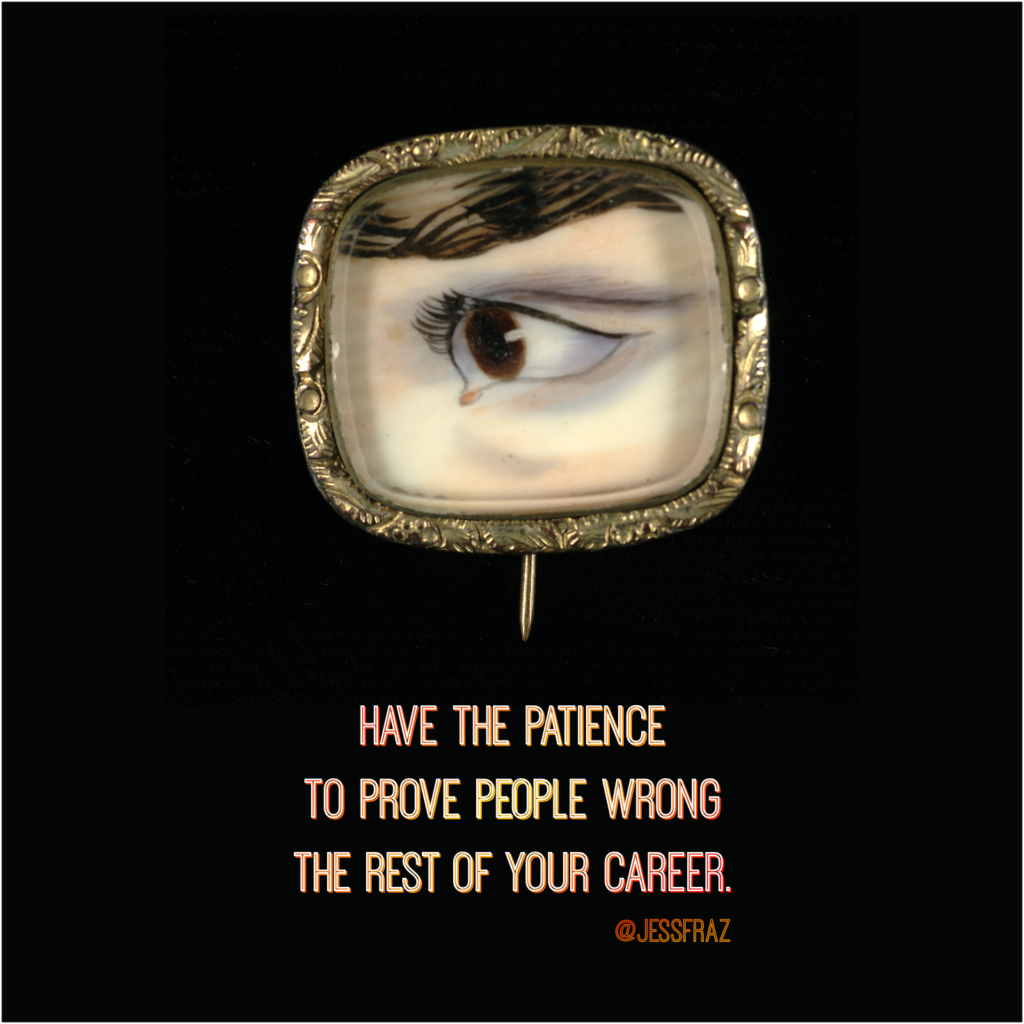
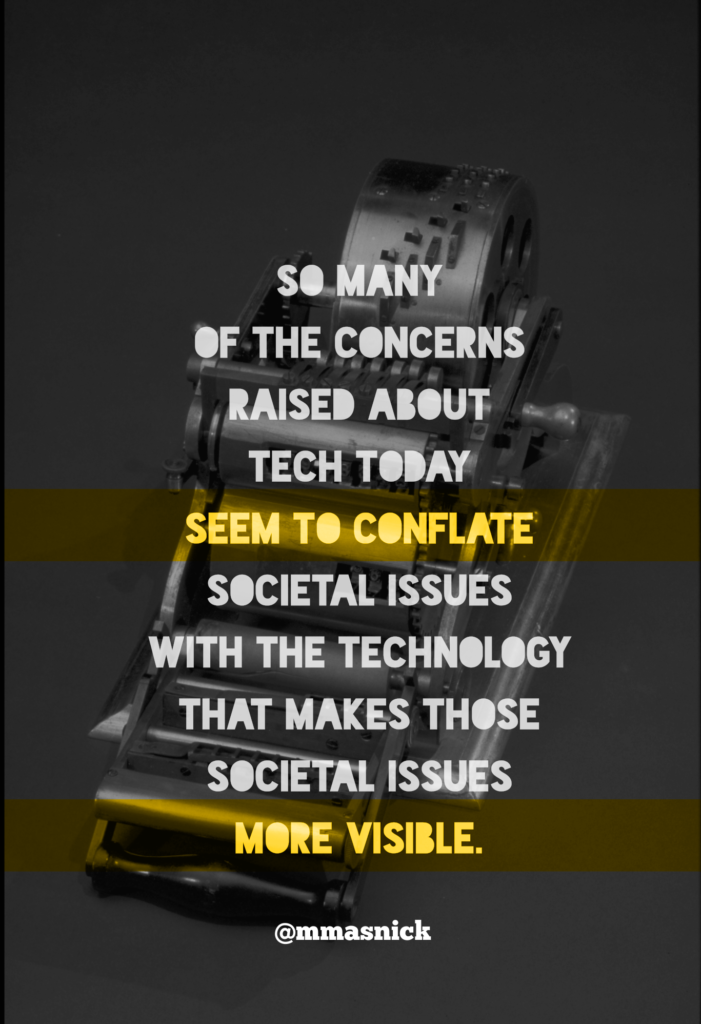
-
repeating important stories forever
Sometimes I am enamored with a phrase.
…common knowledge depends on us repeating important stories forever.
@h2onolanThe context of the phrase (a tweet) is below, but the context only shrinks the meanings of the phrase.
Allow the expansive context to be the one you let the phrase hold: stories are important to the passage of knowledge and must be told forever.
The wonderful artist Nina Paley drew this (though in yet another context) nearly a decade ago.
We are the material through which information flows.
Nina Paley – https://blog.ninapaley.com/2013/12/07/make-art-not-law-2/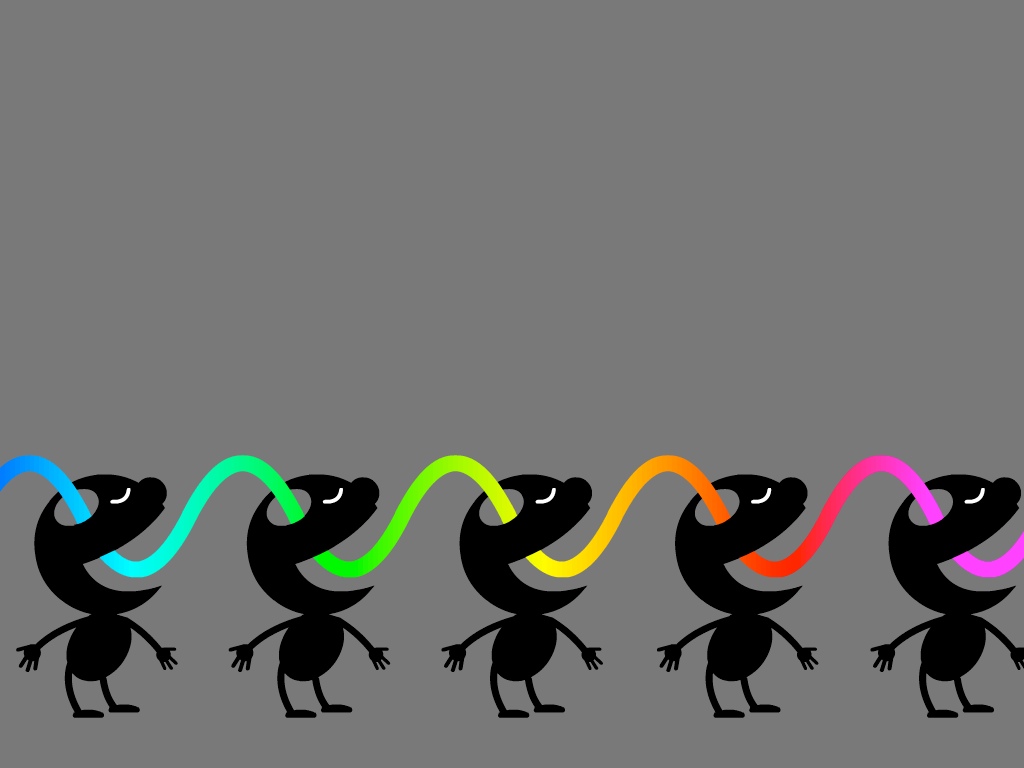
Nina Paley – https://blog.ninapaley.com/2013/12/07/make-art-not-law-2/ May we be great conduits for stories. May we :repeat them forever.
-
ever to the fore!
NORTH POLE
– Winnie-the-Pooh (now, this next morning, gloriously in the public domain)
DISCOVERED BY POOH
POOH FOUND IT.It recently occurred to me
that whatever might happen in the future ― (?)
and whatever has happened is in the past ― (!)
that the present moment is
magic
I find myself sitting
in the final hours of 2021
waiting
I'm waiting for things to settle down
I'm waiting for things to catch up
I'm waiting for Winnie-the-Pooh to enter the public domain
(Finally!)
I'm waiting for the future
that isn't here yet
And when I found myself waiting
I started typing about waiting
but not just typing
first I had to decide which application to use
and then to adjust the background color of the application
and then search for ways to increase the font size on my 4k monitor
and all of this after removing a corroded battery
from a long forgotten Bluetooth trackpad
that had been discarded by my father
earlier in the day
and delivered safely
into the hands
of the tech junkie
whose fingers
now type
this sad
tale
of woe
Or maybe not...
I took a break
made root beer floats
ate crackers
and weird cheese
laughed
I came back here to write about what happened
back then
a few minutes ago
back when a few minutes ago
was the present
it was nice.
And I'm still excited for Winnie-the-Pooh
and "Someone to Watch Over Me"
and others I don't know about yet
I look forward to the future
because I look forward to my presence there
but I have to remember
that I'm present here now
is there a simpler way to say this?
why write it at all?
what's the point?
To remind present me
and future me
(and present you)
to stop waiting
and reminiscing
(at least do it less)
and start
existing
right here
and right now
Why write it down?
maybe someday
a future version of me
will heed the current words of now present me
cobbled from the thoughts and experiences of past me
and exist
...or maybe not.
Either way,
Happy New Year!
May the past be past
the future bright
and the present go
ever to the fore! -
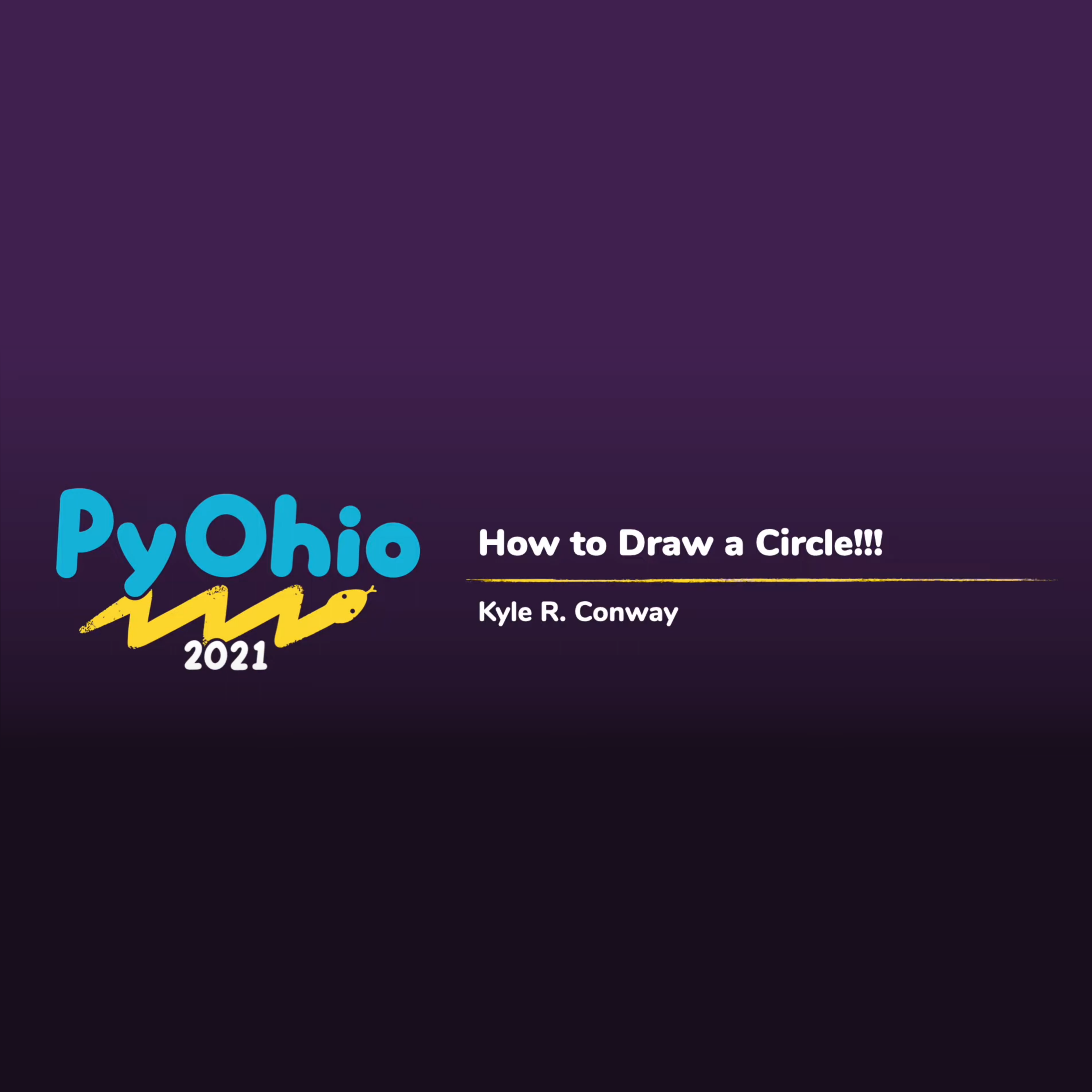
PyOhio – How to Draw a Circle
PyOhio took place today. You can see the abstract I presented here, but the final video is embedded below. It was a great event and all the videos are up now on the PyOhio page.
Video
-
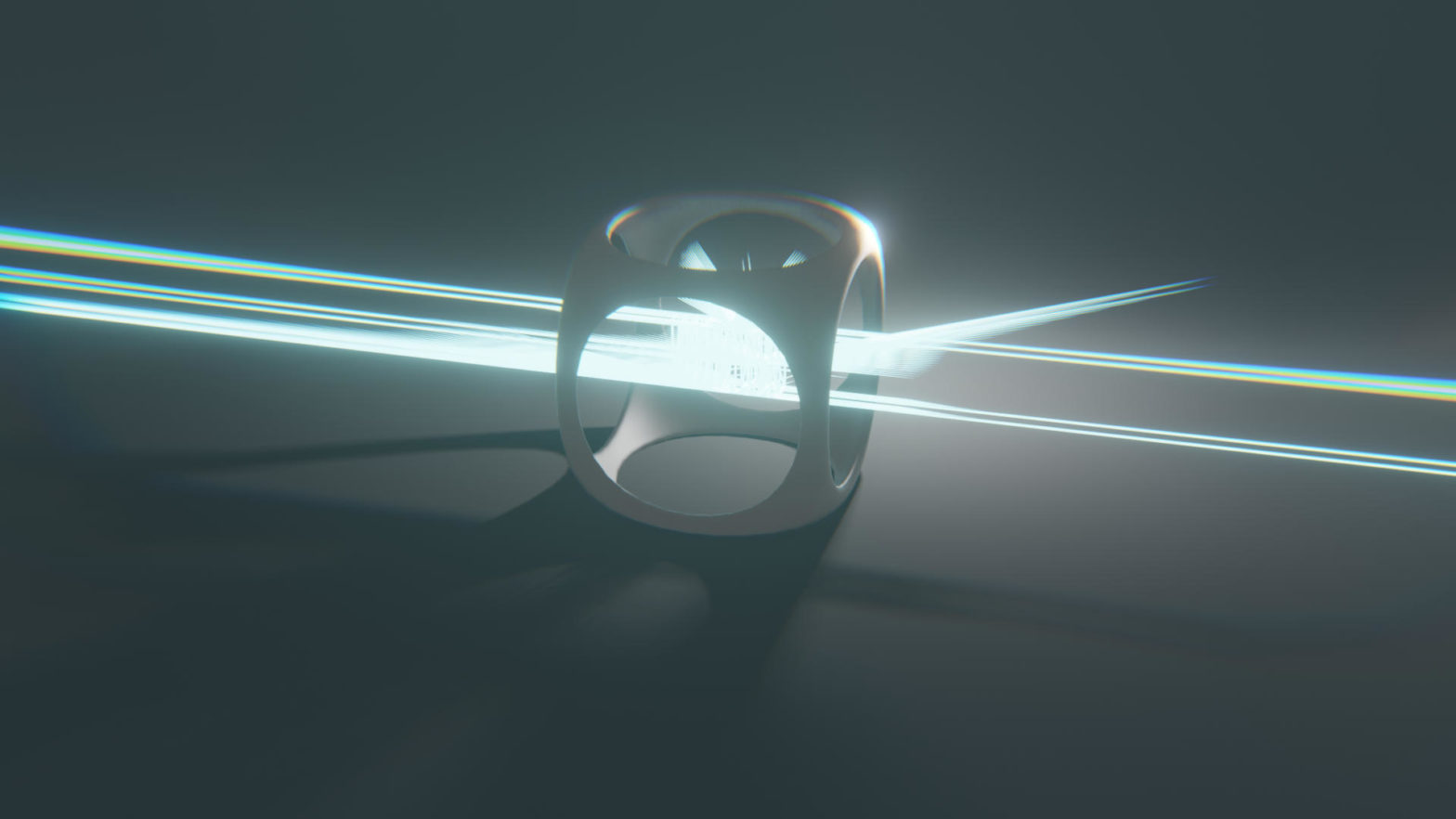
Words
I make words
in place of thoughts
in place of feelings
in place of truthI make words
without thought
without feeling
without truthI make
in place of
in place of
in place ofI make
without
without
withoutI
makeI
placeI
without
I
you
all of us
together
without words
(breathe) -
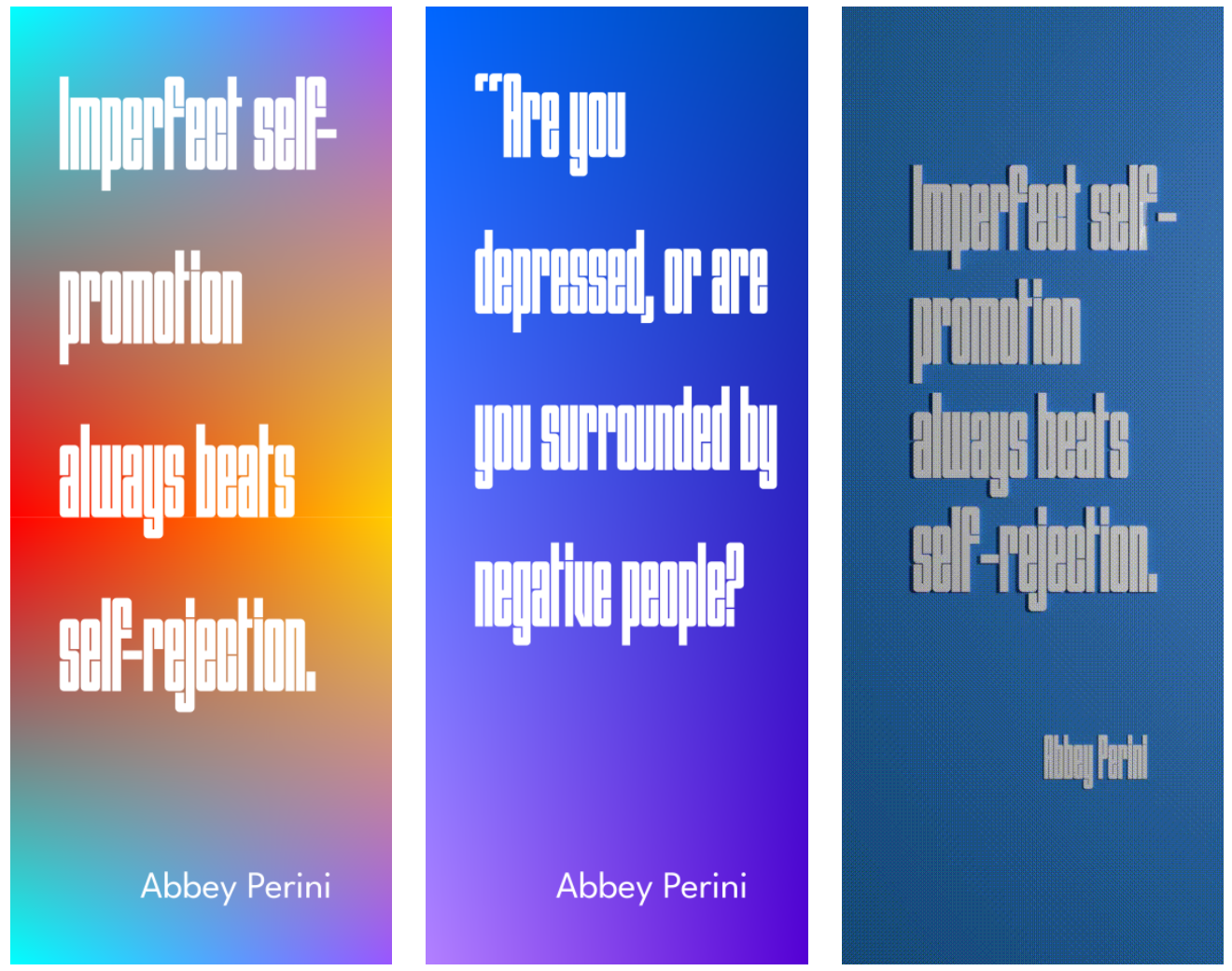
Quick-Design Quotes @ VirtualCoffee
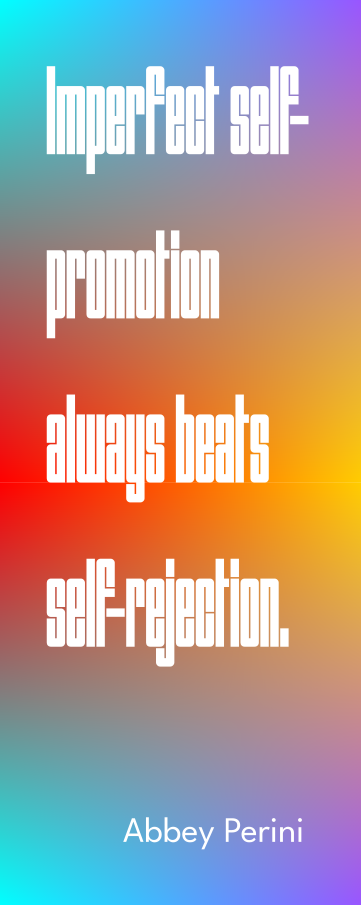
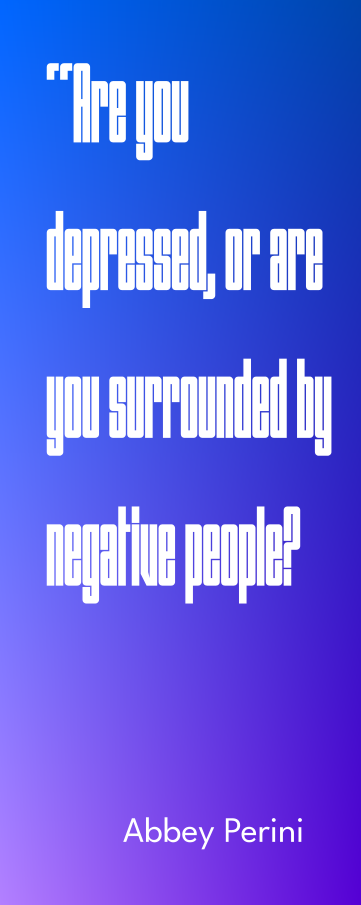

VirtualCoffee had a great Brownbag talk this morning called How to Promote Yourself to Potential Employers by Abbey Perini. I suspect it will be posted at some point because it was recorded, but there were a number of stellar quotes and I decided to quickly mock up a few of them in Inkscape (initially) and then eventually put one into Blender as well (for fun).
-
![How to draw a circle!!! [EASY BEGINNER TUTORIAL]](https://kylerconway.com/wp-content/uploads/2021/04/circle-1568x757.png)
How to draw a circle!!! [EASY BEGINNER TUTORIAL]
My
Rejected 2021 !!CON TalkAccepted PyOhio Applicationhttps://www.pyohio.org/2021/program/speakers/kyle-r-conway
Abstract
Everyone knows that
writing codemaking art is easy! There are so many free resources available on the internet that becominga programmeran artist has never been easier! In this talk I’ll demo several ways tomake a todo listdraw a circle! We’ll go through a variety of mediums to get you up-to-speed with newlanguages and frameworksmediums and methods in no time like:- Types of paper and surfaces
- Overview of mediums (graphite, inks, acrylics, oils, and more!)
- Performance Art (Dance, Theater, and Song!)
- Digital Applications with live demo circles including:
- Inkscape
- Gnu Image Manipulation Program
- Blender
- p5.js
- Krita
- HTML & CSS
- and whatever came out between this blurb and the event!
By the end of this talk you’ll be more confident than ever (and not at all overwhelmed!) by the prospect of how easy it is to become
a programmeran artist in 2021!Timeline
- (1-2 Minute mark): The first 1-2 minutes will be spent parodying the language/syntax/and visual style of several landing pages/blogs/paid courses etc. of non-free and free “learn to code” resources. This should be light and funny – the parody will be obvious – but we’re going to take this more seriously than mere parody (i.e. how hard can it be to draw a circle? We’ll take this seriously, though still in a playful/in-character way.)
- (3-7 Minute mark): The bulk of the presentation will literally be demonstrating a multitude of ways to “simply” draw a circle.
- I will actually have relevant asides about perfect circles (using a drafting compass) vs. sufficient circles (freehand strategies)
- We’ll talk about these strategies in a variety of mediums (pen, paper, ink, etc.)
- We’ll discuss the actual effect that different physical papers may have on the resulting shape (printer paper, canvas, etc.).
- I’ll live demo the creation of a “simple” circle in a variety of free-software tools including Inkscape, Gimp, Krita, and Blender (and more as in the abstract). I will note that I will not be showing how to install these applications on your machines.
- I’ll also discuss how to make these actually perfect circles created by software less perfect for artistic reasons (and show how to do that in each application).
- (8-9 Minute mark): I’ll conclude with the same platitudes about how drawing a circle is easy and how the learning resources available to you today pale in comparison to what I had when I was learning to draw a circle decades ago.
- (9-10 Minute mark): Break the fourth wall / drop character: I have a PhD in Fine Arts and I’m working on learning coding. I’ll close by noting that coding (like drawing a circle) can both be “easy” and “hopelessly confusing” based on previous knowledge and experience, and it’s important to regularly remind ourselves of this fact when working with, encouraging, and speaking to others. I hope this will help everyone consider this more strongly moving forward.
Intended audience
- Learning to Code: If someone is learning to code (i.e. starting out) they’ve likely come across enough material to both understand and be painfully aware of the parody I’m doing and recognize the specific challenge can exist outside of the tech space too.
- Actively Coding / Coding Mentors / Tech Bloggers, etc.: This group will, I hope, laugh at the title, laugh at the intro, and in the middle demo section realize that what they thought was easy (drawing a circle) has much more complexity too it then they thought, and have the parody hit home in a different way that changes their approach to new learners (and also themselves as tech is always changing).
- Others: I think this is a balanced talk for everyone of all knowledge levels. At absolute worst, people will have a primer on how to draw a circle in a multitude of ways. That’s a pretty good worst outcome.
Short Bio
Kyle R. Conway has a PhD in Fine Arts, an MA in Theater, and experience at successful startup/incubators. He is a 10+ year Linux Desktop user (by choice) and Fedora Linux contributor. He likes tea.
-
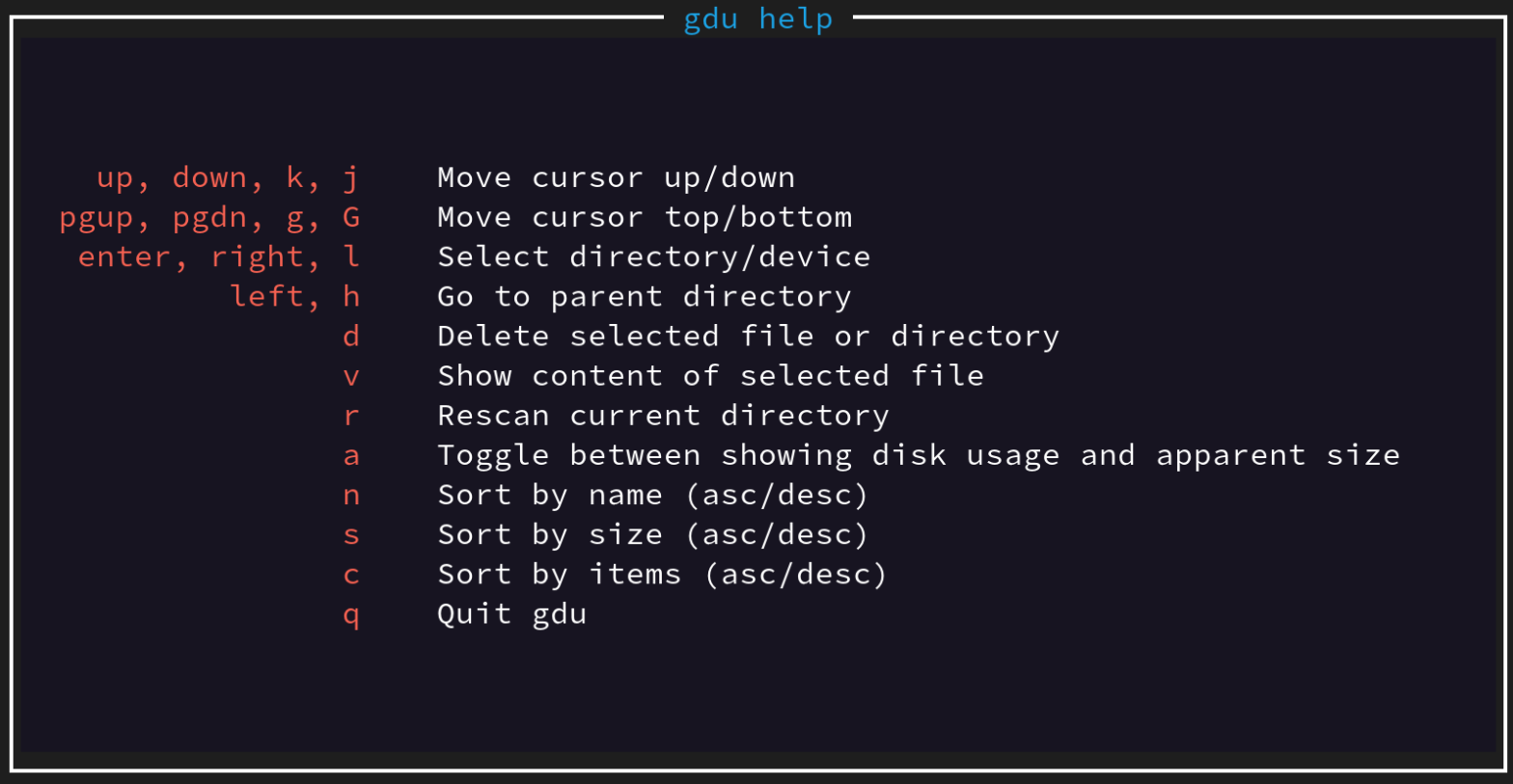
Singing the praises of gdu
I’m a long-term ncdu user, but I recently discovered gdu which is much faster. This isn’t to say ncdu is bad or undesirable anymore, but for most cases I’ll be replacing ncdu with gdu moving forward for the speed advances alone.
If you haven’t seen either of these tools I suggest you check them out. They’re fantastic for quickly identifying directories and files that are taking up the most space on your hard disks via the command line in a more visual way that makes it easy to both find and delete unneeded files and directories.
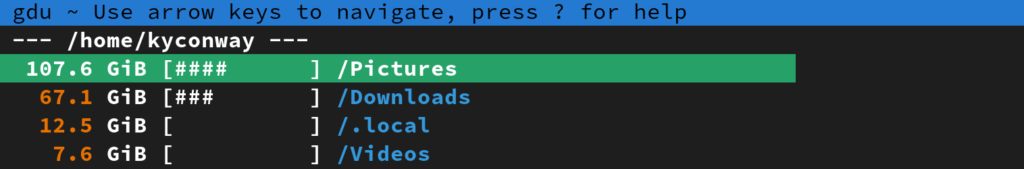
A sample output looking in a home directory (gdu is shown). You can navigate into and out of sub-directories that are also calculated and use keyboard shortcuts for all relevant actions.

gdu keyboard shortcuts — accessible from the application by pressing “?” I’ve shown gdu here because I’m newly enamored by it, but ncdu still has more features even though it is truly slower.
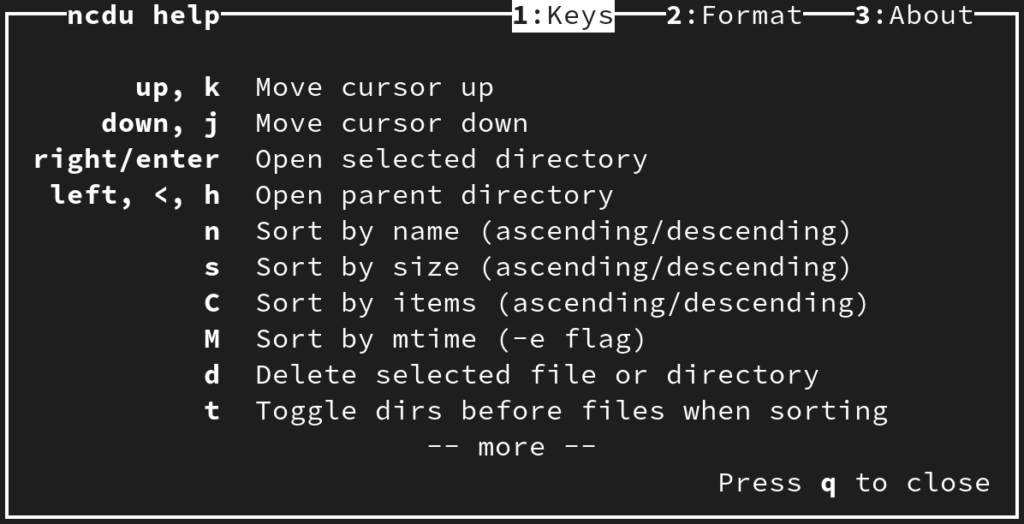
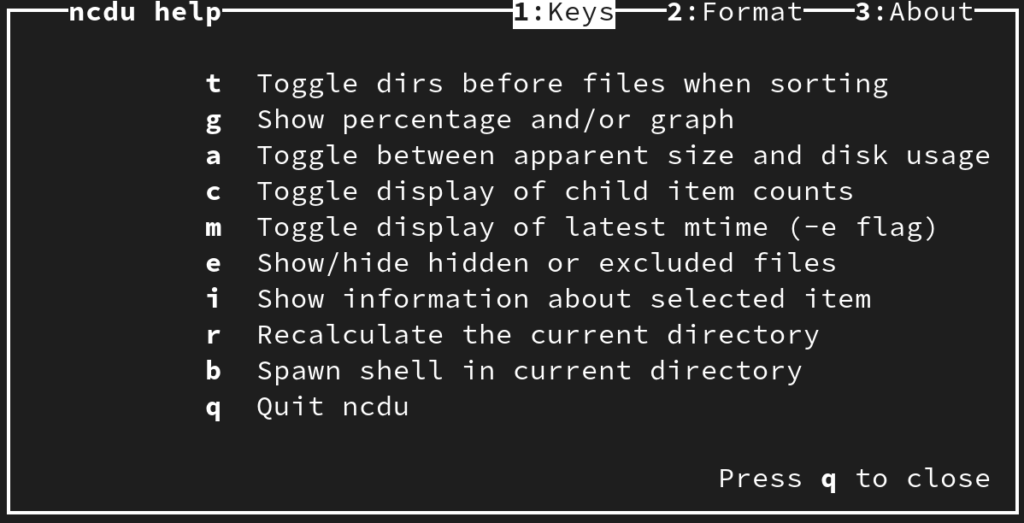
note the extra options in ncdu At any rate, these are both highly recommended applications. I’ve used them on local computers, remote computers via ssh, mounted drives locally (nfs, smb, etc) and on Linux and BSD. I’m currently using this on TrueNAS Core (FreeBSD) and TrueNAS SCALE (Linux) to generally sort out some erroneous backup strategies I tried over the years.
Bottom line: highly recommended.
-

The Server that might be TrueNAS Scale
What happens when you just get frustrated and buy an old server on ebay? Well… I don’t know yet because at the moment I’m checking the RAM with memtester on a System Rescue CD running off of a bootable USB drive. What I do know is that this computer has 64G of ECC RAM, 2 Intel xeon processors with a combined 24 cores, and 8 3.5″ drive bays.
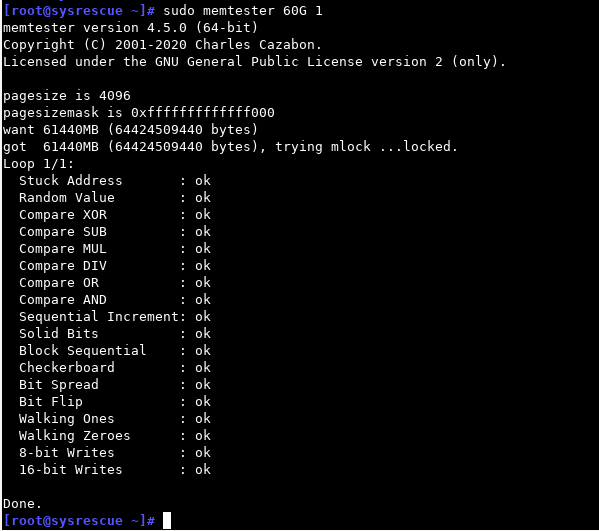
It seems to have completed successfully. If you’re wondering what steps it processes through it seems to start on “stuck address” and end on “16-bit Writes”. After generally confirming the memory was working as intended I ran a CPU stress test for an hour or so a few times. Watching all 24 cores light up in htop was thrilling.
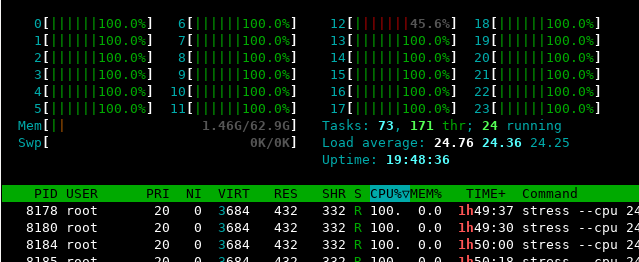
Everything seems to be humming along just fine… My general plan here is to consolidate other computers that were providing FreeNAS (now TrueNAS), XCP-ng, and other functions into a single unit using the now alpha―should I be scared?―TrueNAS Scale. I’m not switching because TrueNAS is lacking in general as a NAS because it’s been great. It’s just that the VM solution, bhyve, is both not what I’m familiar with and seems generally less good for the virtualization I do. Additionally, TrueNAS is based on BSD, and while BSD is great, I’m far more experienced with Linux having used it for 10 years, and Scale is:
- Built on Debian Linux
- Maintains ZFS for file system
- Integrates the more familiar KVM for virtual machines
- Adds Docker for containers
Basically, it should allow me to consolidate:
- My virtual machines
- Currently running on a mix of desktop computers with KVM and a hobbled together machine running XCP-ng.
- My NAS
- Currently a dedicated old desktop computer with the sides off.
- My Docker Containers
- Maybe PFSense (dare I virtualize this?)
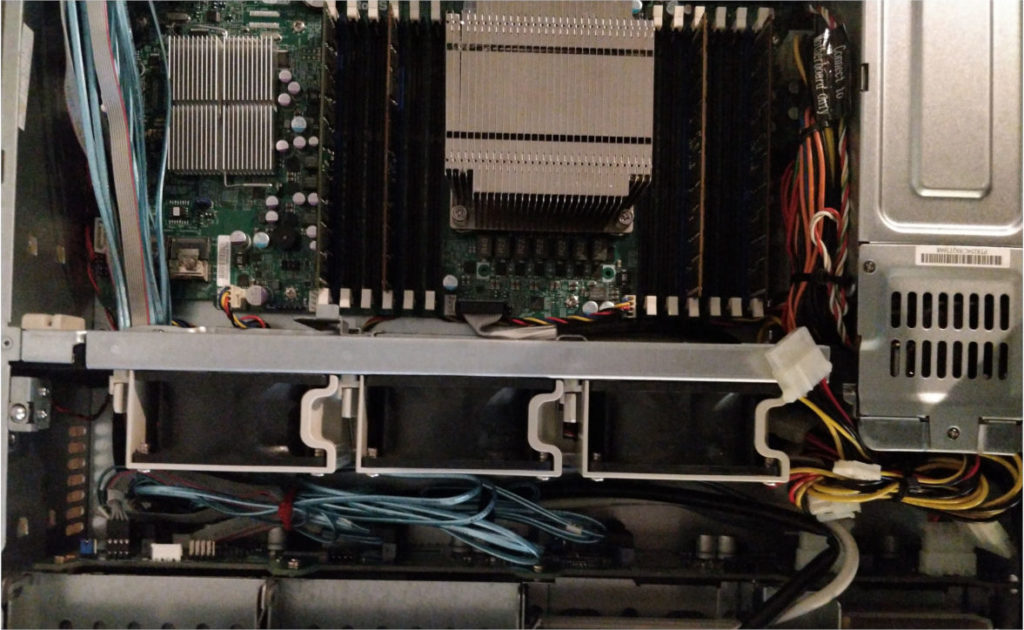
Inside a bigger computer. I’m have some trepidation about using the alpha TrueNAS Scale on this system that I actually intend to use for real, but I’ve also been very very interested in using this particular iteration of the Free and Open Source project TrueNAS since I heard about it sometime last year (or was it 2019?―what actually is time?).
End of post update
Since I started writing this post I’ve:
- generally validated the hardware is working
- added an internal SSD to directly to the SATA ports
- installed a fresh copy of TrueNAS Scale alpha
- Setup a single-disk pool (pool?) to test things
- installed a docker version of Nextcloud that works well
- created a working VM of Debian 10 Linux and accessed via included VNC
- happily played in the shell with my known panoply of Linux terminal commands (so much less context switching!)
- and generally explored the new web-based GUI (I’m liking it).
I’m not sure exactly when I’m going to fully fully commit to moving all of my day-to-day data over to the new machine (need to add non-test disks for non-test pools), but I suspect in the coming weeks I’ll gain an amount of trust to do so. The release notes indicate a certain stability in many of the elements independently (though when you bring things together who knows), but it looks good.
I’ll likely update here as I encounter problems or move additional items to the server.
-
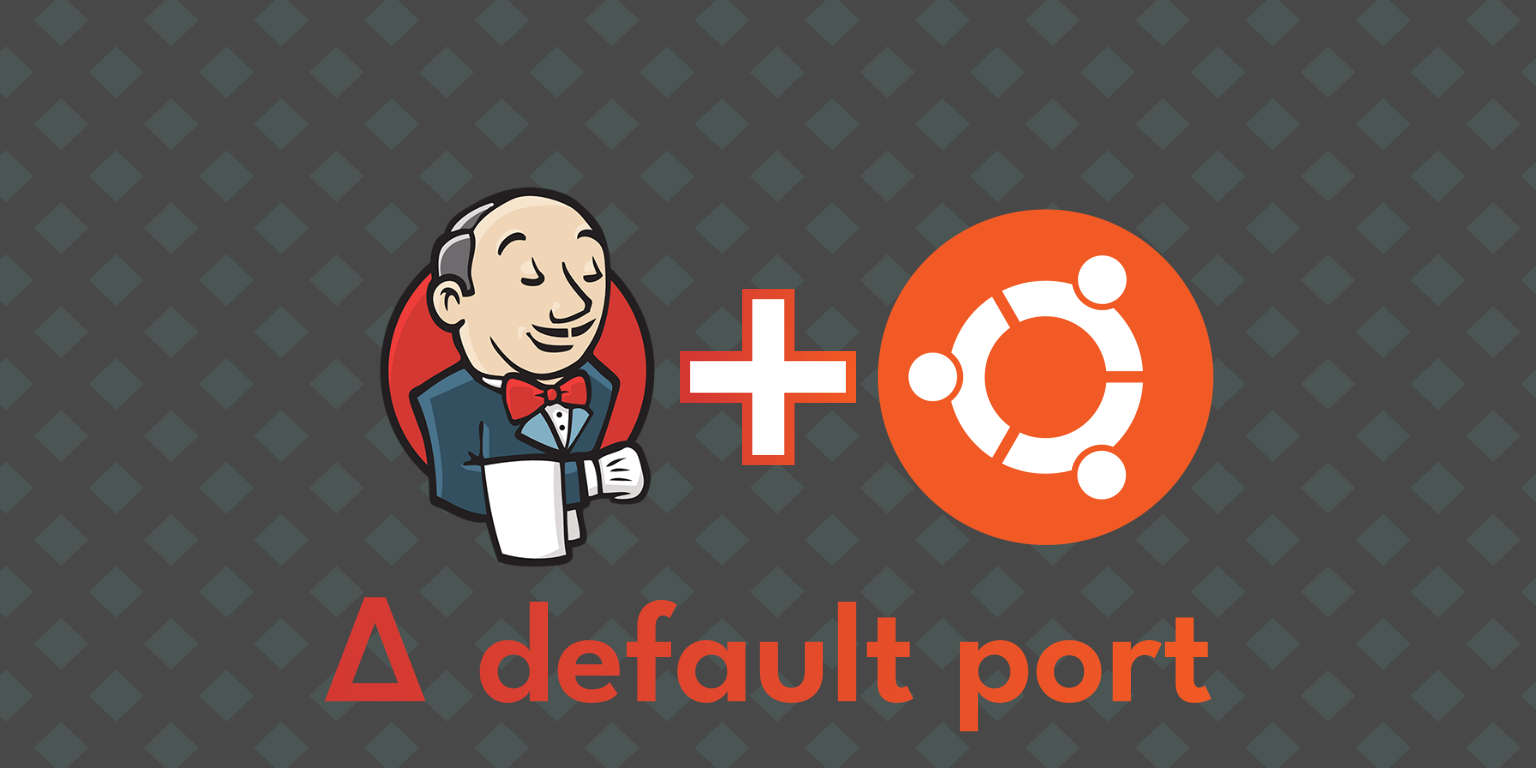
Jenkins + Ubuntu Server: Change Default Port
Ubuntu server has a nice installation up-front that allows you to pre-select some tools and services at install you might want to have running on your new server.
If you happen to select Wekan it will default to port 8080.
If you then happen to want to install Jenkins via their Debian/Ubuntu method it will fail to fully install at the `sudo apt-get install jenkins` section due to the port 8080 already being occupied.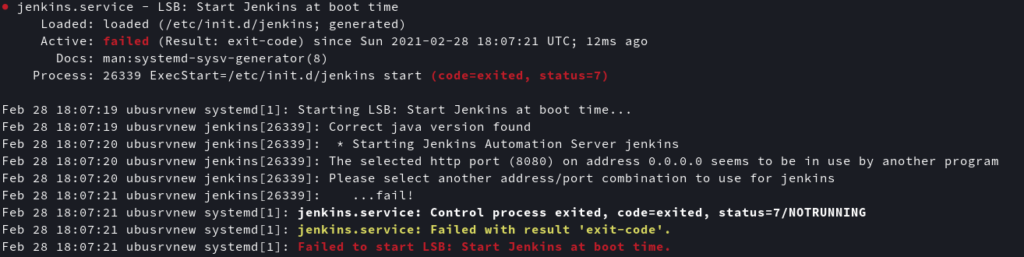
After running the above command you can edit port in the following file:
sudo nano /etc/default/jenkinsEdit the numbers of the identified port to something other than “8080”
# port for HTTP connector (default 8080; disable with -1) HTTP_PORT=8090You can see a video here: https://youtu.be/XVei-AeXLLo